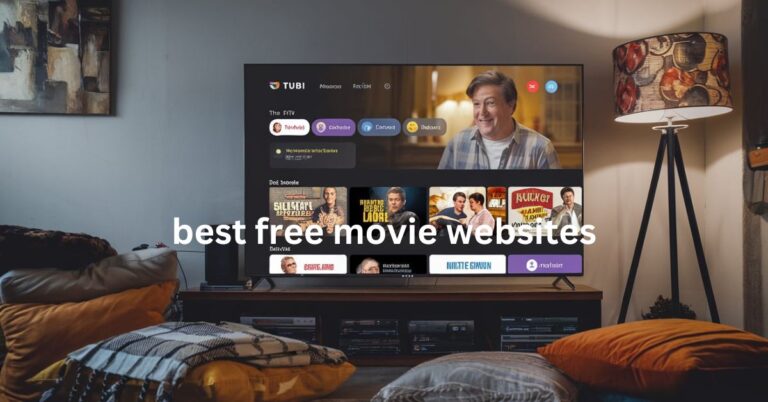Annular Throbber: The Ultimate Guide to Dynamic Loading Indicators in Web and Mobile Applications
In the world of modern web and mobile applications, providing a seamless and engaging user experience is essential. The “annular throbber” has emerged as a powerful tool in creating such experiences, especially as a dynamic loading indicator. If you’ve ever interacted with an app or website where you see a circular, spinning icon during a loading process, you’ve likely encountered an annular throbber. This guide will explore everything about annular throbbers, from their purpose and impact on user experience to tips for optimizing their use in various applications.
What is an Annular Throbber?
An annular throbber is a type of loading indicator commonly seen as a circular, rotating animation. Its primary purpose is to signal to users that the system is processing their request, such as loading a webpage, downloading data, or executing a task within an app. This simple yet effective indicator keeps users informed, reducing frustration while enhancing the overall experience.
Why Annular Throbbers are Essential in User Experience Design
Loading indicators like annular throbbers have become indispensable in user experience (UX) design. Here’s why they matter:
- Visual Feedback: Annular throbbers provide immediate feedback, letting users know the system is working on their request.
- Reduced User Frustration: By showing that a process is ongoing, annular throbbers help minimize user frustration, which can lead to higher retention rates.
- Enhanced Perceived Speed: Even if the loading time remains the same, seeing a throbber often makes users feel the wait time is shorter.
Characteristics of Annular Throbbers
Annular throbbers possess unique characteristics that set them apart from other loading indicators:
- Circular Shape: Typically represented by a circular ring or disc.
- Smooth Rotating Motion: This motion is designed to be smooth, providing a calming effect and keeping the user engaged.
- Minimalist Style: Many annular throbbers are created with a minimalist design that doesn’t distract from the app’s or website’s main content.
Types of Annular Throbbers
There are a variety of annular throbbers used in web and mobile applications, each suited to different contexts and designs:
- Static Annular Throbbers: These are simple, non-animated indicators that don’t rotate but still serve as effective loading symbols.
- Animated Annular Throbbers: The most common type, featuring a rotating ring that visually represents loading.
- Interactive Annular Throbbers: This innovative type can change color or design based on user interaction or loading stage, adding a unique touch to the user experience.
How Annular Throbbers Enhance Web Applications
For websites, loading times and visual feedback play a significant role in user retention. Here’s how annular throbbers contribute to an improved experience on the web:
- Loading Indicators for Content-Rich Pages: Websites with multimedia content can benefit from annular throbbers by assuring users that images, videos, or data are actively loading.
- Reduced Bounce Rate: A loading indicator can make users less likely to abandon the page, reducing bounce rates and improving engagement.
- Streamlined Navigation: Annular throbbers make navigation smooth by providing feedback when users move between pages, sections, or click on features.
Using Annular Throbbers in Mobile Applications
Annular throbbers are especially useful in mobile applications, where the limited screen space makes every design choice critical. Here’s how they improve mobile UX:
- Optimizing Screen Space: The compact, circular design of annular throbbers makes them ideal for mobile screens.
- Consistent Feedback Across Actions: Annular throbbers maintain a familiar and consistent feedback mechanism, regardless of the device or operating system.
- Reduced Perceived Waiting Time: When waiting times are unavoidable, the smooth animation of an annular throbber can make users feel the process is quicker.
Best Practices for Implementing Annular Throbbers
To maximize the effectiveness of annular throbbers, designers and developers should keep the following best practices in mind:
- Keep It Simple: Avoid overly complex designs; stick to the basic circular form to ensure quick recognition and minimal distraction.
- Optimize Speed: An ideal annular throbber has a consistent, smooth rotation speed. A rotating speed of 2-3 seconds per full rotation is typically optimal.
- Integrate Brand Colors: Customizing the annular throbber’s colors to match the brand can make it feel more integrated into the app’s design.
- Avoid Overuse: Use annular throbbers only where necessary, such as during substantial loading times. Too many loading indicators can make the experience feel slow.
How to Create an Annular Throbber
Creating an annular throbber from scratch or using available resources requires careful consideration of design and technical factors. Here’s a step-by-step guide to creating your own annular throbber:
- Choose the Right Tools: Popular tools for designing annular throbbers include Adobe After Effects, CSS animations, and JavaScript libraries.
- Design the Shape: Start with a simple circular shape, often with a transparent or hollow center to achieve the classic annular look.
- Animate the Rotation: Implement a smooth rotation animation using CSS or JavaScript to make the annular throbber spin.
- Test Across Platforms: Ensure the annular throbber performs well on various devices, including desktops and mobile screens.
Troubleshooting Common Annular Throbber Issues
While annular throbbers are generally easy to implement, certain challenges can arise. Here are common issues and how to solve them:
- Lagging Animation: If the animation isn’t smooth, it could be due to browser compatibility issues or hardware limitations. Optimize the animation by reducing complexity.
- Inconsistent Display: Some devices might not render the throbber consistently. To fix this, test it on various browsers and use fallback options for unsupported devices.
- Incorrect Timing: Annular throbbers that rotate too quickly or slowly can frustrate users. Ensure the rotation speed aligns with the estimated loading time.
The Psychology of Annular Throbbers: Why They Work
Annular throbbers are effective not just because they provide feedback but because of their psychological impact:
- Sense of Progress: Users are less likely to abandon a task when they can see that something is happening.
- Familiarity: Annular throbbers are widely recognized across platforms, giving users a sense of familiarity and comfort.
- Perceived Efficiency: A well-designed throbber can make users feel as though the process is faster than it actually is.
Tips for Customizing Annular Throbbers
Customizing an annular throbber can improve user experience and make it unique to your brand:
- Experiment with Colors: Match the throbber’s colors to your brand palette or use soothing colors that don’t overwhelm the user.
- Adjust Rotation Speed: Find a rotation speed that feels natural for your application; avoid extremes that can make the user experience stressful.
- Add Interactive Elements: For added engagement, consider adding small, interactive elements to the throbber, such as slight color changes when touched or hovered over.
Measuring the Impact of Annular Throbbers on User Engagement
To gauge the effectiveness of annular throbbers, use data-driven methods such as:
- User Retention Metrics: Measure if users are staying longer on pages with well-designed annular throbbers compared to pages without them.
- Bounce Rates: Track whether bounce rates decrease with the introduction of loading indicators like annular throbbers.
- Heatmaps and Click Tracking: Use heatmaps to see if users interact with the throbber, which can provide insights into its effectiveness.
Related FAQs
Q: What is the purpose of an annular throbber?
A: An annular throbber serves as a loading indicator, visually informing users that a process is in progress, which reduces frustration and improves user engagement.
Q: How do I create a custom annular throbber?
A: You can create an annular throbber using design tools like Adobe After Effects or code it directly with CSS and JavaScript for a rotating animation.
Q: Why are annular throbbers better than other loading indicators?
A: Annular throbbers are simple, recognizable, and offer a smooth, engaging animation, making them effective at holding user attention without overwhelming the screen.
Q: Can I customize the annular throbber’s color?
A: Yes, customizing the color to match your brand can make the annular throbber feel cohesive with the rest of your app or website’s design.
Q: How do annular throbbers affect user retention?
A: Annular throbbers can improve user retention by reducing frustration during loading times, making users more likely to stay engaged with the application.
Q: What’s the ideal speed for an annular throbber animation?
A: A rotation speed of 2-3 seconds per full rotation is often effective, providing a balance between visibility and smoothness.
Q: Are annular throbbers suitable for mobile applications?
A: Absolutely, their compact design is well-suited to mobile screens, and they’re commonly used to signal loading in mobile apps.
Conclusion
Annular throbbers are far more than simple loading indicators. With the right customization and usage, they can significantly improve user engagement, enhance brand identity, and make waiting times feel shorter. When implemented thoughtfully, annular throbbers provide a seamless experience that keeps users engaged and reduces frustration. Whether you’re building a website or developing a mobile application, an optimized annular throbber could be the key to providing a user-friendly and professional experience.