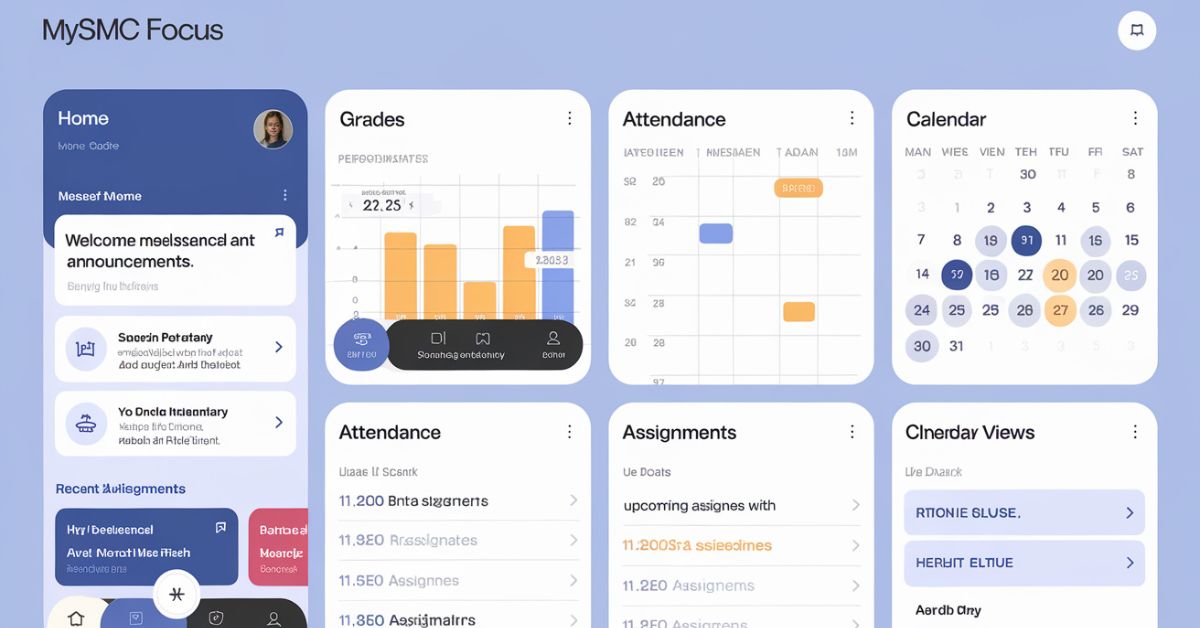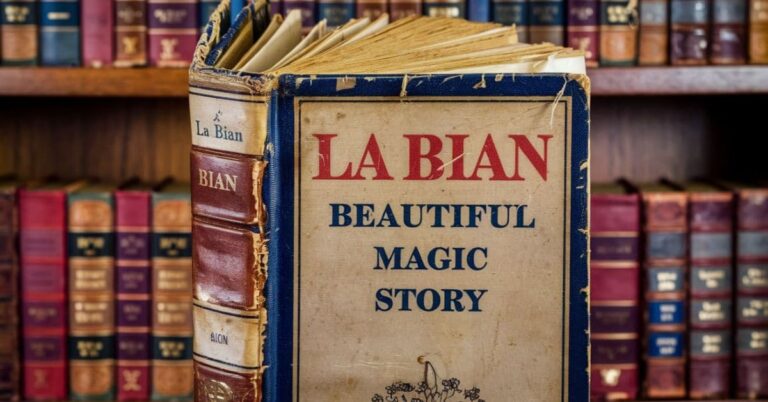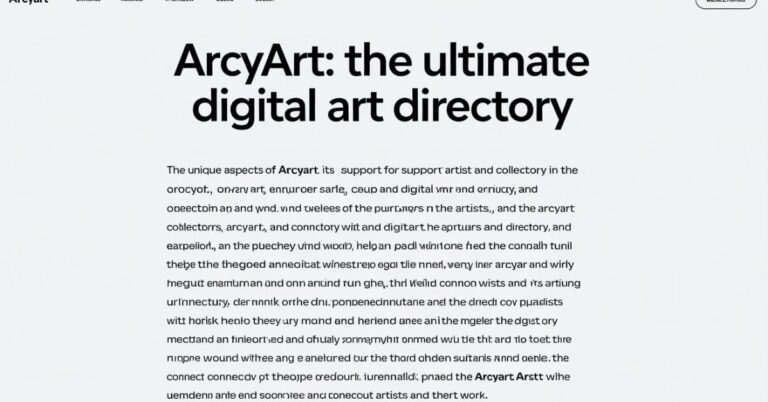MySDMC: Everything You Need to Know About the MySDMC Focus App
The MySDMC Focus App is an essential tool for parents, students, and staff within the School District of Manatee County (SDMC) in Florida. This user-friendly app provides secure access to vital educational information, including student grades, attendance records, assignments, and more. The goal of the MySDMC Focus App is to enhance communication between schools, parents, and students by providing timely, accurate, and accessible information.
In this article, we’ll explore every aspect of MySDMC, from its features to the benefits for parents, students, and staff. We’ll go deeper than existing sources, offering insights, interpretations, and FAQs to help you understand how this app can transform your educational experience.
What is MySDMC?
MySDMC is the official platform for School District of Manatee County families, designed to bridge the gap between school and home by keeping parents and students informed about academic performance and school activities. It was created with a specific focus on streamlining access to essential school data, making it a centralized, secure hub for the SDMC community.
The MySDMC Focus App, often simply referred to as MySDMC, allows users to check on various aspects of school life directly from their smartphones or computers. The app’s primary objective is to simplify the process of accessing information, ensuring families are always up-to-date with their child’s progress and school updates.
Key Features of MySDMC Focus App
The MySDMC Focus App boasts a wide range of features, each designed to make the educational process smoother and more transparent for everyone involved. Here’s a closer look at what users can do with the app:
- View Student Grades and Progress
- MySDMC provides real-time access to students’ grades and academic performance. Parents and students can view scores on individual assignments, quizzes, and tests, allowing them to monitor progress throughout the semester.
- Check Attendance Records
- Attendance tracking is another key feature of MySDMC. Parents can see if their child has been absent or tardy, along with specific dates. This feature supports early intervention if attendance becomes a concern.
- Access Assignment Details and Deadlines
- Students and parents can easily access assignment information, due dates, and any relevant notes from teachers. This keeps students on track and helps parents assist with time management.
- Behavior Tracking
- The app includes a behavior tracking feature, allowing parents to stay informed about disciplinary issues or achievements in the classroom. This feature encourages positive behavior by making students aware that parents are engaged.
- Messaging and Notifications
- The built-in messaging tool allows teachers and parents to communicate directly within the app. Notifications alert parents to new messages, upcoming events, and important school updates, ensuring they never miss important information.
- Course Schedules and Exam Dates
- Users can view course schedules and upcoming exams. This feature assists students in planning their study time and helps parents stay informed about key academic dates.
Benefits of MySDMC for Parents, Students, and Staff
The MySDMC Focus App is a powerful resource for everyone in the SDMC community. Below are some of the specific benefits it provides for parents, students, and staff.
Benefits for Parents
- Increased Engagement in Child’s Education: By providing parents with direct access to academic records and updates, MySDMC helps them stay engaged and informed about their child’s progress.
- Proactive Approach to Learning: Real-time grade tracking and assignment updates enable parents to intervene early if their child is struggling, offering support before it’s too late.
- Effective Communication: The app’s messaging feature allows parents to connect with teachers easily, making it simpler to discuss any concerns or clarify questions.
Benefits for Students
- Improved Organization and Accountability: MySDMC helps students stay organized by providing an accessible overview of their assignments, schedules, and deadlines. This leads to better time management and accountability.
- Transparency on Performance: Students can view their own grades and see areas where they need improvement, motivating them to take control of their learning.
- Instant Access to Resources: MySDMC provides students with on-the-go access to school resources, helping them manage assignments and schedules more effectively.
Benefits for Staff
- Streamlined Communication with Parents: MySDMC allows teachers to update parents on student performance and communicate important information directly, saving time and reducing misunderstandings.
- Better Monitoring and Feedback: Teachers can monitor students’ progress and provide feedback more efficiently, fostering a supportive learning environment.
- Centralized Information Management: The app’s central hub allows staff to manage grades, attendance, and behavioral records in one place, enhancing overall productivity.
How to Use the MySDMC Focus App
Getting started with MySDMC is easy. Follow these simple steps to start using the app effectively:
- Download the App
- The MySDMC Focus App is available for download on both the Apple App Store and Google Play Store. Simply search for “MySDMC Focus” and install the app on your device.
- Sign In or Register
- Parents, students, and staff will need to sign in to the app with their credentials. For parents and students, these credentials are provided by the school. Once signed in, users can access various features based on their role.
- Explore the Dashboard
- The app’s dashboard is your main point of access to all information. Here, you can see grades, attendance, assignments, and notifications, all organized into easy-to-navigate sections.
- Set Up Notifications
- To ensure you receive updates on time, enable notifications. This feature will alert you to new messages, assignments, and important announcements, keeping you in the loop.
- Use the Messaging Feature
- If you need to communicate with a teacher, use the in-app messaging tool. It’s a secure, convenient way to ask questions or address concerns without needing to rely on phone calls or emails.
- Track Progress Regularly
- Make a habit of checking the app regularly. This helps parents and students stay up-to-date on grades and assignments, reducing the chances of missing critical information.
Privacy and Security in MySDMC
Data privacy is a top priority for the developers of MySDMC. Since the app stores sensitive student information, it uses advanced security measures to protect data and maintain user confidentiality. Parents and staff can rest assured that only authorized users have access to student records, and any data transmitted within the app is encrypted to prevent unauthorized access.
Common Challenges and Tips for Using MySDMC
While the MySDMC Focus App is an invaluable tool, some users may experience challenges when getting started. Here are a few common issues and tips for making the most of the app:
- Forgotten Passwords
- If you forget your login credentials, use the “Forgot Password” feature in the app. You can also contact your school’s administrative office for assistance.
- Notification Overload
- While notifications are helpful, they can become overwhelming if not managed. Adjust notification settings to receive only the updates you find most important.
- Technical Glitches
- Like any digital platform, the app may occasionally experience technical issues. Restarting the app or checking for updates often resolves most minor glitches.
- Keeping Information Updated
- Ensure that your contact information and student records are always up-to-date. This ensures you receive all important notifications and your data remains accurate.
How MySDMC Enhances Education and Learning Experience
The MySDMC Focus App has redefined communication and transparency in the education system. By offering direct access to academic records, it promotes a collaborative approach to learning where parents, students, and staff work together to achieve academic success. It’s more than just an app—it’s a digital bridge that strengthens the educational support network and empowers students to take charge of their learning journey.
Frequently Asked Questions (FAQs) about MySDMC
1. What is MySDMC?
MySDMC is a digital platform and mobile app developed by the School District of Manatee County. It allows parents, students, and staff to access student records, grades, attendance, assignments, and other essential school information.
2. Who can use MySDMC?
MySDMC is accessible to parents, students, and staff within the School District of Manatee County. Each user has access to specific features based on their role.
3. Is MySDMC available on all devices?
Yes, the MySDMC Focus App is available for download on both iOS and Android devices.
4. How can I reset my password for MySDMC?
You can reset your password by selecting the “Forgot Password” option on the login screen or contacting your school’s administrative office.
5. Can multiple parents access one student’s MySDMC account?
Yes, MySDMC allows for multiple guardians to access a single student’s records. Each guardian should have separate login credentials provided by the school.
6. How secure is MySDMC?
The app uses advanced encryption and security measures to protect user data, ensuring that only authorized individuals can access sensitive information.
7. What should I do if I experience technical issues?
If you encounter issues with MySDMC, try restarting the app or checking for updates. If the problem persists, reach out to your school’s tech support team.
8. How often is information updated on MySDMC?
Information, such as grades and attendance, is updated in real-time as teachers and administrators input data, ensuring accuracy and timeliness.
9. Can I use MySDMC to communicate with teachers?
Yes, the app includes a secure messaging feature that allows parents to communicate directly with teachers and receive updates regarding their child’s progress.
Conclusion
MySDMC is a transformative tool for parents, students, and staff within the School District of Manatee County. By centralizing crucial educational data and enabling real-time access, it empowers families to stay informed and actively participate in the educational process. From tracking grades to communicating with teachers, MySDMC brings a new level of engagement and transparency to education.
This comprehensive guide has explored the ins and outs of MySDMC—from its standout features to tips for effective use. Whether you’re a parent looking to monitor your child’s progress or a student aiming to stay organized, the MySDMC Focus App is designed to support your needs and enhance the educational experience.