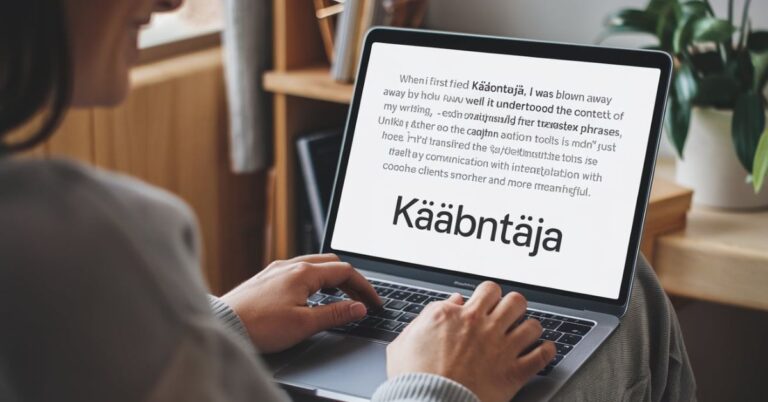Narakeet: The Ultimate Text-to-Speech Video Maker for Easy Video Creation
Narakeet has emerged as a powerful, accessible text-to-speech video creation tool, helping users create professional videos effortlessly by turning scripts into voiceovers and videos. In this comprehensive guide, we’ll dive deep into Narakeet’s features, how it works, why it’s valuable for diverse users, and how it compares with other tools in the market. This article will also answer frequently asked questions and provide insights into Narakeet’s unique benefits for anyone interested in video production.
What is Narakeet?
Narakeet is an innovative tool that converts text scripts into professional voiceovers and videos, making video creation as simple as typing out content. Built to serve creators, marketers, educators, and businesses, Narakeet provides a seamless experience, combining natural-sounding AI voices with video editing capabilities. Users can script the entire video, choose from various voices, and create high-quality videos without needing technical expertise in video production.
Key Features of Narakeet
1. Text-to-Speech Video Creation
- Automatic Voiceovers: Narakeet’s text-to-speech engine supports multiple languages and accents, making it versatile for international projects.
- Realistic Voices: The AI-based voices are designed to sound natural, avoiding the robotic tone typical of many text-to-speech tools.
2. Script-Based Video Editing
- Text-based Commands: Users can manage video elements by adding text commands to their scripts, controlling everything from transitions to visual elements.
- Subtitle Integration: Adding subtitles is easy, ensuring accessibility for viewers and enhancing engagement.
3. Multi-language Support
- Narakeet supports numerous languages, making it a go-to for global companies seeking to localize their content.
- Accent options allow for greater customization, making videos sound authentic and relevant to target audiences.
4. Customizable Output Quality
- Users can choose the video quality, resolution, and frame rate, catering to various platforms and viewer needs.
5. Media Library Access
- Narakeet provides access to stock images, background music, and templates to streamline the video-making process.
How Narakeet Works
Narakeet’s user-friendly process involves three simple steps:
- Script Your Video: Users write a script in plain text, detailing everything from dialogue to visual cues.
- Select Voice and Language: Choose a voice from Narakeet’s extensive library of voices and accents.
- Generate and Download: After finalizing the script, users can generate the video, review it, and download or publish it directly.
Who Should Use Narakeet?
Narakeet is highly adaptable, making it suitable for different audiences and purposes:
- Content Creators: Whether making YouTube videos, educational content, or explainer videos, Narakeet simplifies the video-making process.
- Marketers: Narakeet’s natural voiceovers can help marketers quickly create high-quality ads, product demos, and tutorials.
- Educators and Trainers: Online instructors can use Narakeet to produce lectures, tutorials, and e-learning modules with high-quality narration.
- Businesses: Corporations can leverage Narakeet for creating onboarding videos, corporate announcements, and training materials without the need for extensive video production teams.
Advantages of Narakeet Over Traditional Video Editing Tools
1. Time Efficiency
- Traditional video creation requires time-consuming recording, editing, and post-production. Narakeet speeds up this process, enabling creators to produce videos in minutes rather than days.
2. No Need for Voice Talent
- Finding professional voiceover talent can be costly and time-intensive. Narakeet’s voice library eliminates this need, allowing users to select the right voice for their project instantly.
3. Accessible to Non-Professionals
- Narakeet is intuitive and accessible, making video production possible for those with minimal technical skills.
Narakeet vs. Competitors: What Makes It Unique?
- Natural Sounding AI Voices: Narakeet’s voices sound more human than many of its competitors, which can have robotic or unnatural tones.
- Flexibility in Video Editing: Unlike many text-to-speech tools, Narakeet allows for in-depth editing by embedding text commands, giving users more control over their content.
- Built-in Subtitle Support: Automatic subtitle generation sets Narakeet apart, making it easier to produce accessible and engaging content.
- Affordability: Narakeet offers competitive pricing compared to traditional video editing software, especially for smaller teams or solo creators.
Getting Started with Narakeet: A Step-by-Step Guide
- Sign Up and Log In: Access Narakeet’s dashboard and explore the tools available to you.
- Draft Your Script: Use a text editor to plan your video script, integrating spoken dialogue, music cues, and visual commands.
- Choose Your Voice and Language: Select from the range of voices and languages, customizing your video to match your audience’s preferences.
- Generate Preview: Preview the video to ensure everything looks and sounds right. Make adjustments as necessary.
- Download or Publish: Once satisfied, download the video or directly upload it to your desired platform.
Practical Tips for Making the Most of Narakeet
- Use Clear, Concise Language: For best results, keep the script straightforward, which helps produce a natural and engaging video.
- Experiment with Different Voices: Try different voice options to see which best fits your content and audience tone.
- Make Use of Visual Cues: Integrate visual instructions into your script to enhance engagement, such as prompting the viewer to follow along with visuals.
Narakeet for Business: Improving Communication and Training
For businesses, Narakeet offers a powerful solution to improve internal communication and training:
- Employee Onboarding: Quickly create training materials for new hires.
- Customer Support Videos: Use Narakeet to produce FAQ videos, troubleshooting guides, or product tutorials.
- Company Announcements: Create professional announcements without needing to hire a production team.
Narakeet Pricing: How Affordable is It?
Narakeet offers multiple pricing tiers to accommodate different needs, from individual creators to large teams. Detailed pricing information is available on Narakeet’s website.
Frequently Asked Questions (FAQs)
Q1: Can Narakeet be used for personal projects, or is it primarily for businesses?
A1: Narakeet is flexible enough for both personal and business use. Individuals can create personal videos, while businesses can leverage it for training and marketing content.
Q2: How many languages does Narakeet support?
A2: Narakeet supports over 20 languages, each with a range of accents, making it ideal for global projects.
Q3: Can I use Narakeet to create videos for social media?
A3: Yes, Narakeet is well-suited for social media content creation, allowing users to produce short, engaging videos for platforms like Instagram, Facebook, and LinkedIn.
Q4: Does Narakeet offer a free trial?
A4: Narakeet typically provides a free trial or demo option, allowing users to explore the platform before committing to a subscription.
Q5: How does Narakeet ensure the voiceovers sound natural?
A5: Narakeet uses advanced AI technology to create realistic voiceovers, making them sound human-like rather than robotic.